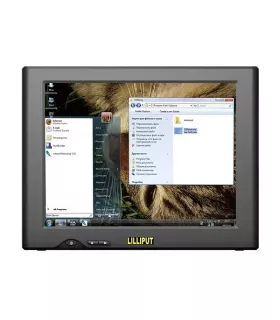Application and use of Lilliput USB monitors
The USB Monitors category comprises portable and versatile displays that can be powered and connected via USB, providing a convenient solution for extending screen real estate
Application and use of Lilliput USB monitors in our lives: A multifaceted innovative solution for a large number of tasks
Modern technologies do not stand still and continue to amaze us with their functionality and versatility. Every day something new and useful for us is added to our lives. One of these innovative solutions is USB monitors, which provide users with unique and additional opportunities in the field of work, learning and entertainment. Devices that can connect to a computer or laptop via a single USB cable, which is very convenient, open up a lot of possibilities for us and reduce desktop clutter, making work processes more productive.
What are Lilliput USB monitors?
USB monitors, or USB-powered monitors, are devices designed to connect to a computer, laptop, or other electronic device solely via a USB port without requiring external power. With these monitors we get extra space (space) to display information, making them an ideal choice for a wide range of tasks if you don't have enough space on your work monitor.
How to use USB monitors?
Using USB monitors does not pose any problems; it is easy and convenient. Here are some instructions to get you started:
Driver Installation: Many USB monitors support the "AutoRun" function, which makes driver installation almost automatic.
Configuring image settings: After successfully installing the driver, you will be able to configure the screen resolution for correct display, color palette, display orientation and other parameters.
USB monitors support a variety of applications and perform a variety of tasks, including:
Work tasks: Use several applications (programs) at the same time, place more instant messaging windows and monitor stock quotes, check mail without being distracted from your main activities.
Entertainment: Control media players, use them as a secondary display for computers connected to your TV, or store game cards on them.
Social networks public life: Stay connected with friends through chat and social networks, even when working with other full-screen applications.
Creativity and Design: Use USB monitors to work with graphics programs and tools.
Advantages of USB monitors
One of the key advantages of USB monitors is their lightness, simplicity and portability. With a single USB connection, you can take them with you without worrying about a power supply. This is especially convenient for laptop and netbook users who do not always have access to additional connection ports.
Other applications include the use of USB monitors in business, entertainment, education and even healthcare. These devices can be invaluable tools for recording points, performance monitoring and many other tasks.
Thus, USB monitors provide many options for optimizing work and play, making them an attractive choice for a variety of use cases. They are becoming indispensable tools for those who value mobility and functionality in one device.